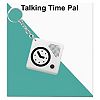Ravencourt Living Talking Time Pal
In order to buy non-prescription medicines you must be a registered user of our site as we are obliged to record your transaction history. We also ask that you complete our questionnaire so our pharmacy team can check that this product is suitable for you to buy.
You cannot add this item to the customer's basket
Disabled or chronically sick people can claim VAT relief on purchases for personal or domestic use that are applicable to their disability or sickness.
 Product details
Product details
Ravencourt Living Talking Time Pal
For people living with memory problems or visual impairment.
Easily portable talking time, day and date at the push of a button wherever you are.
How to use
Please read enclosed leaflet carefully before use.
Getting Started
- The clock has a sleep mode function to prevent the clock from speaking whilst in storage or travelling even if the buttons are pressed. The clock is shipped in sleep mode to conserve battery life.
- To wake the clock from sleep mode, press and hold the Talk button for approximately 5 seconds. You will hear 4 short beeps to show that it is awake and will now operate normally.
- To activate sleep mode, press and hold both of the circular ‘Set’ buttons at the same time as pressing the ‘Talk’ button for approximately 5 seconds. You will hear two short beeps to show that the clock is in sleep mode. The clock will now not speak even if the buttons are pressed. All settings will be saved.
- Press both of the ‘Set’ buttons on the back of the clock together and release, you will hear the command ‘Set hour’. Press the ‘Talk button’ on the front of the clock to select the hour. Each press cycles on to the next hour, until the correct hour is announced.
- Each time you press the two ‘Set’ buttons again, you will hear the next command in the order ‘Set minute’ – ‘Set year’ – ‘Set month’ – ‘Set day’. Each of these settings can be changed by pressing the ‘Talk’ button until the correct announcement is heard.
- Having set the correct time and date or after altering any settings, release all buttons and after approximately 5 seconds you will hear a single beep which indicates that the clock has exited setting mode and is in normal clock mode.
- Press and release both set buttons repeatedly to cycle through the setting modes until you hear ‘Set alarm hour’ then press the ‘Talk’ button to select the required alarm hour. Press the ‘Set’ buttons to ‘Set alarm minute’ and select using the ‘Talk’ button. Finally press ‘Set’ buttons again and you will hear ‘Set alarm’ press ‘Talk’ button to set ‘Alarm on’ or ‘Alarm off’. Then wait until you hear the single beep to confirm that the clock is in normal clock mode and has come out of setting mode.
- When the alarm sounds press the ‘Talk’ button. The alarm will stop and the time will be announced.
- To hear the time and date, press the ‘Talk’ button once to hear the time and again to hear the date. Approximately 5 seconds after the announcement the clock will beep to indicate that it is back to normal time mode.
- The clock takes 1 X CR2032 3V Lithium battery.
- Slide open the battery hatch on the back of the clock to reveal the battery. Remove the old battery. (It is a tight fit and may require the use of a knife or similar to help to remove it). Replace with the flat + side uppermost and slide the battery hatch back into place until it clicks shut.
Hazards and Cautions
Keep out of the reach and sight of children.
Attachments